


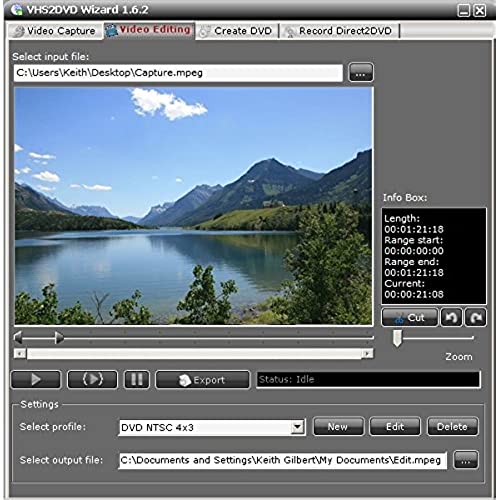
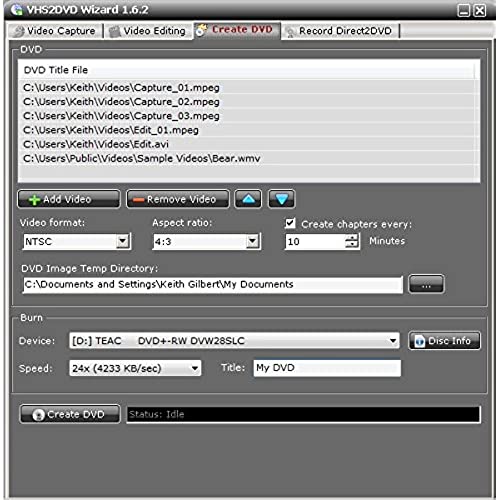



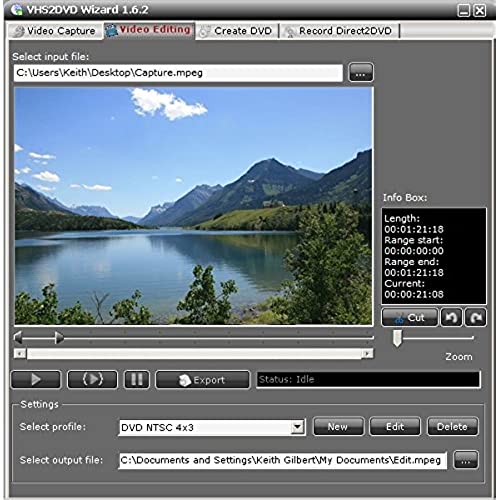
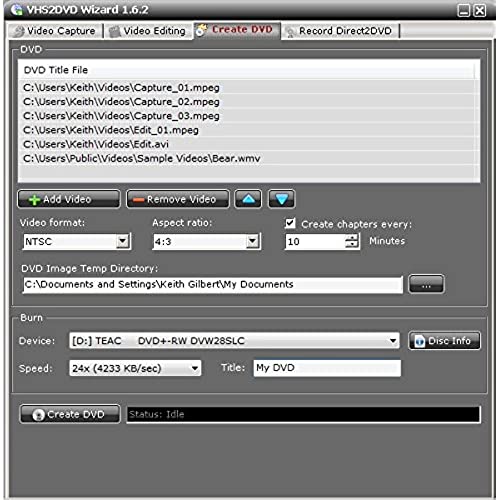
ClearClick VHS To DVD Wizard with USB Video Grabber & Free USA Tech Support
-

VCeXpedition
Greater than one weekI have converted about 20 VHS videos so far with very little trouble. I have more VHS and others yet to go! It has stopped occasionally but a simple restart fixes it. It is not a video editor although it has some capability to crop, but for simply getting video from tape to digital, its super simple. I thought about just sending all the tapes to a service for transfer to digital, but I can get more value out of doing it this way, and I can see what I have. Some of the tapes only have a little bit of video, some I dont care about, so I now know what I have and how to put it together. Ill use a different video editing software for that, but the library I now have of all the old stuff is awesome. Using Windows10.
-

Francis Cregg
> 3 dayHardware is working. Documentation is barely adequate
-

onewith
Greater than one weekRecently went through 20+ VHS tapes that were boxed 12 years ago when we moved. Many are over 30 years old (weddings, birthdays, daughters events, family events and woodworking videos for equipment I still have). Got a VCR from someone in our city, purchased VHS2DVD and its all history (literally). Put the tape in VCR, hit play, and then hit Record on the VHS2DVD app then sit back and watch the process. Flawless. I created .mpeg file on an external drive and next Ill copy them onto thumb drives and gift the family videos to family members. May burn DVDs if needed. Thanks ClearClick.
-

Mrs C
> 3 dayIm using Windows 10. Took me a couple tries to figure things out. Followed the instructions as written. When you plug in the converter to the usb, it takes a very, very long time. I have found I need to close and restart the software for it to recognize the device. For Win10, it defaults to the My Videos folder. Thats fine but to look at the default path, it looks like its saving in My Documents, not Videos. My system is too jerky to use direct to dvd. Once I figured out where it was saving, the video looks pretty good for 25-30 year old vhs tapes. Havent tried the video editor yet. All in all, Im pleased now that I know what Im doing.
-

morgan werts
> 3 dayVery easy to use. I had one technical question and Tyler at Clearclick was very helpful and prompt with his response.
-

scg8r
> 3 dayThe USB device seems to be pretty good, but the VHS2DVD Wizard software leaves a lot to be desired and is very buggy. On one of my computers, the preview screen was very small and was truncated on one side so that I could not see the entire picture that was being displayed by the video tape player. I contacted support for the product and they promptly replied that I should lower my screen resolution and possibly move the application window to the far left of my screen. Changing the resolution had no effect but moving the window to the left did cause the entire video to be displayed although still very small. Both the editor and the dvd burner parts of the software and constantly hanging up when certain things are done. The software also cutoff the first 15 to 20 minutes of my capture for no apparent reason. Was able to use the USB device with other capture software that I have in order to transfer my VHS tapes to DVD. Would really not recommend this product to anyone.
-

Eric
> 3 dayWorks great for digitizing your old video!
-

mtlea
> 3 dayInstall took three times, eventually I had to load the software down from their site. Worked well after that. Dont look for DVD quality from VHS tapes, especially older ones, its just not there. Its still a good way to save youy VHS tapes.
-

DAN L.
> 3 dayProduct is easy to use. Had a problem with audio transfer but a email to tech support and within 30 minutes they responded and walked me step by step through the solution.
-

Marc Roth
> 3 dayI rarely give 5 star reviews, as Im a firm believer in theres always room for improvement. That being said, once you get the application loaded up and launched - its a straight forward user experience. Where this product excels is in Customer/Tech Support. My laptop doesnt have a CD drive. I wrote to Tech support asking for a ZIP file with the .exe file. To be honest, I didnt think Id hear back for at least a day. In less than an hour I received a response from Tyler, Lead Tech Support, looking for proof of purchase. And once provided that info, I had the file. I did encounter a technical issue after successfully installing file. I wont go into detail as thats not important. What is important is this, Tyler exchanged emails with me for about an hour or so until the issue was resolved. Its been a long, long time since Ive encountered an organization with such dedicated and well educated customer/tech support.
