


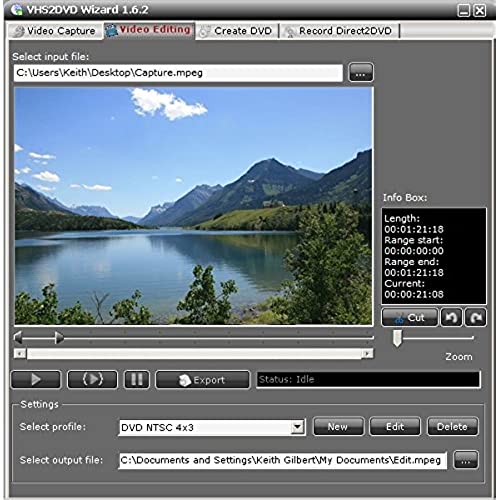
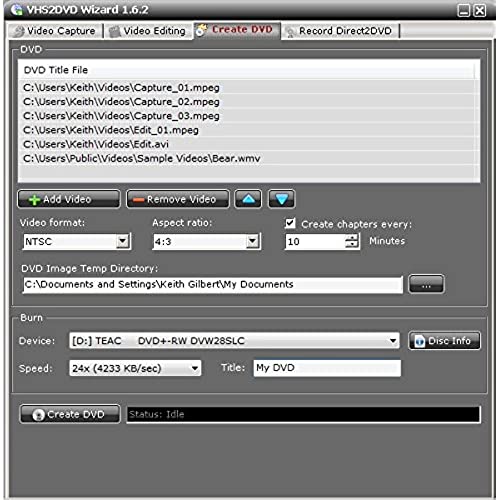



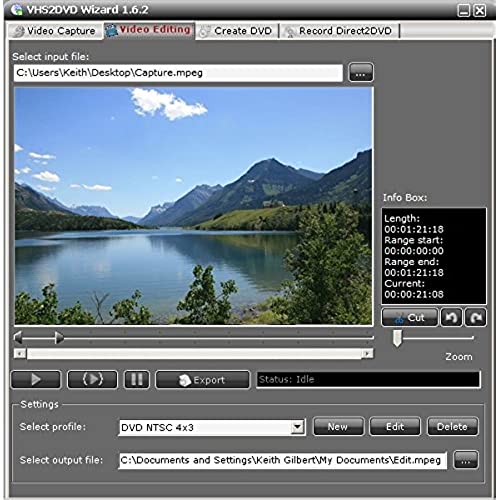
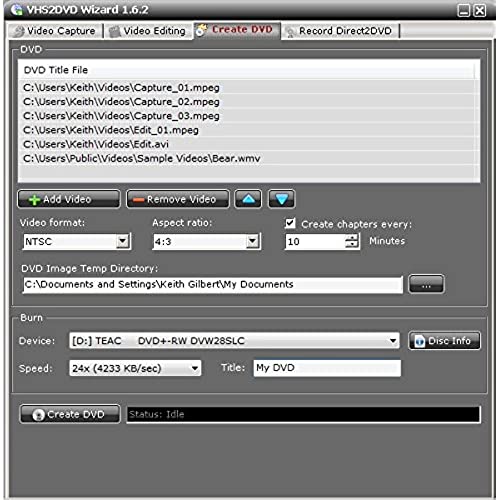
ClearClick VHS To DVD Wizard with USB Video Grabber & Free USA Tech Support
-

Nancy
Greater than one weekMost times I don’t leave a review but this product definitely deserves 5 stars all around. A long put off project to digitize all of those home movies that got thrown in a drawer finally got done. The software is easy to use and a very nice feature is that you can set the capture time so you don’t have to babysit. I contacted tech support the first time because my laptop didn’t have a hard drive. They were quick to respond with a link. Contacted them again when after 36 tapes I was getting an error message. It was my fault because I played with the windows 10 microphone settings. They recognized the error message and replied an hour later with simple instructions to remedy the problem. I like it so much I’m going to investigate the other products they sell.
-

Marc Roth
> 3 dayI rarely give 5 star reviews, as Im a firm believer in theres always room for improvement. That being said, once you get the application loaded up and launched - its a straight forward user experience. Where this product excels is in Customer/Tech Support. My laptop doesnt have a CD drive. I wrote to Tech support asking for a ZIP file with the .exe file. To be honest, I didnt think Id hear back for at least a day. In less than an hour I received a response from Tyler, Lead Tech Support, looking for proof of purchase. And once provided that info, I had the file. I did encounter a technical issue after successfully installing file. I wont go into detail as thats not important. What is important is this, Tyler exchanged emails with me for about an hour or so until the issue was resolved. Its been a long, long time since Ive encountered an organization with such dedicated and well educated customer/tech support.
-

Mrs C
> 3 dayIm using Windows 10. Took me a couple tries to figure things out. Followed the instructions as written. When you plug in the converter to the usb, it takes a very, very long time. I have found I need to close and restart the software for it to recognize the device. For Win10, it defaults to the My Videos folder. Thats fine but to look at the default path, it looks like its saving in My Documents, not Videos. My system is too jerky to use direct to dvd. Once I figured out where it was saving, the video looks pretty good for 25-30 year old vhs tapes. Havent tried the video editor yet. All in all, Im pleased now that I know what Im doing.
-

Ajk
> 3 dayThis works! And it doesnt require a computer science degree! The editing function could use some work - not super intuitive.
-

MS
> 3 dayQuality of product and ease of use are each in the 4-5 star range. Desirable feature that is lacking is that when product stops recording after a time period as predetermined by the user, there be an actual indication that the recording has stopped (so that customer can leave the recording alone and come back later without having to keep track by oneself of how much time has elapsed since recording started). More than balancing any minor drawbacks Is the superb customer service, which rates 6 stars for their promptness and helpfulness in responding to any difficulties arising with product usage. Correction and Addenda to my earlier review: No change in my ratings. The software DOES have a built-in timer, to the right of the STOP/RECORD toggle, so it is possible to know how far along you are in the recording. Video input signal parameters can be adjusted independently for Brightness, Contrast, Hue, Saturation and Gamma. For better recording quality, source device should be a 4-head VHS (if available) rather than a 2-head VHS device. As noted by other reviewers., there is a few second delay between the audio and video capture. How important this is depends on what is being transferred. For a lecture, for example, it should not be of significance.
-

Lisa Gesling
> 3 dayRather than spends hundreds of dollars to convert family recordings to digital, this was a golden find. Also allowed me to preserve these family moments and enjoy them again. Without this, I’d have never heard my husband’s voice again after he passed away. When you send your vhs tapes in to be transferred they typically come back with music rather than the audio. Not with this. I was able to easily transfer video and audio! Best ever and so easy to use.
-

Bruce A Briere
> 3 dayI was having issues with the picture quality. I emailed tech support. They guided me through several setting changes on their product and my computer. Finally they came up with a fix to my problem. Customer service from this company is exceptional! Know that if you have problems with this product tech support will be there to help
-

Beverly Ann Blatz
> 3 dayOK, I never write a review on anything I buy online except to help or save others money and time. This product has numerous faults. I am not a tech savvy person but I am not stupid either. 1. The description needs to be clear that an additional (not supplied) cable is definitely needed to connect the VHS player to the video capture device. Reading previous reviews/descriptions, this was not explained enough. 2. If your computer does not have internal speakers, or you rely on headphones alone for audio, you will not have audio on your DVDs. 3. It needs to be clear that this is a two step process. You capture the VHS video to your computer first, then insert the DVD disc for downloading. It is not automatically captured to the disc as the VHS tape is playing. 3. On-line support is not immediately ready for assistance. Expect AT LEAST 24 hours or more for support. On the positive side it is not that expensive but the return policy is poor considering this was purchased for downloading tapes for Christmas gifts, and unfortunately the period for refunds expired prior to trying it out. Very disappointed.
-

Espana
> 3 dayWhat a terrific way to convert and share memories with todays technology. I am able to eliminate all those bulky VHS tapes (and I have A LOT) and burn those memories onto just a few thin DVDs. I had never looked into this ability before and was surprised by how many choices there are. There are more expensive versions, but I opted for this product. It arrived within 2 days as promised and contained EVERYTHING I needed (except the VCR, of course). Easy plug & play installation. I was set up within minutes. Everything was perfect except I could not record any audio. After spending an evening trying everything, including a fresh install, I sent an email to the company. Within 1 hour, the owner contacted me back to assist with tech support. Crazy right? The owner! Keith was very patient and helpful and was able to assist me with my issue. Talk about customer service! So yeah, I selected the right product at the right price. And by the way, you can also convert ANY old VHS movie you bought years ago (although it probably is considered piracy and so, you didn’t hear it from me.) The software basically turns into a TV and so, whatever you play on the VCR, the software records and you own it. So, if the technology involved in converting your VHS tapes intimates you, this is the product to purchase. You have full support only moments away!
-

WayneF
> 3 dayI normally never give a negative review of anything I buy from Amazon, this is an exception. The program would not install and work on a Alienware computer with Windows 7. Their tech support (if you want to call it that) said my computer was too over powered for their program to work. Never heard that excuse before. I was due for a new laptop so bought one with Windows 10. I was able to get the program working on that, but the picture and sound was terrible!!. I installed a SSD in the computer and could do a DVD that was watchable, but still not good. I come to that conclusion by plugging the VCR right into a TV, played it that way and compared the two. Now to the next problem. The DVDs I make wont play on a newer DVD/Blu-ray player, only the older straight DVD player. I find it very strange that you can only get tech support by email?, but I emailed them with that problem. Same old song and dance, they said record at a slower speed, tried that and the picture and sound is terrible so I am giving up on this program and buying something that works and at least has a phone number a person can call for support. If you have a Overpowered Computer and a Blu-ray player, stay clear of this program, its just a waste of time and money.

