


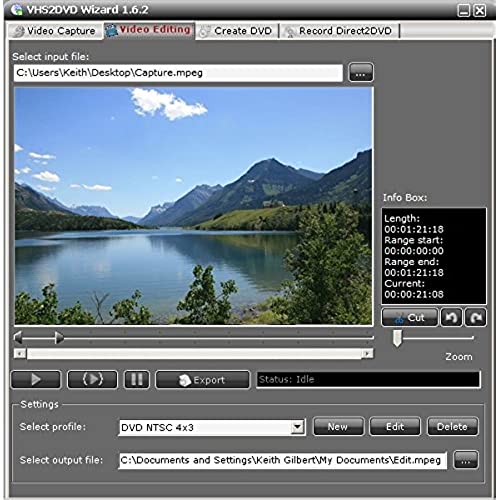
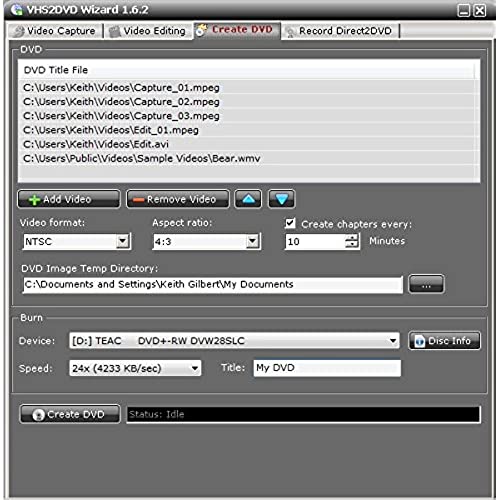



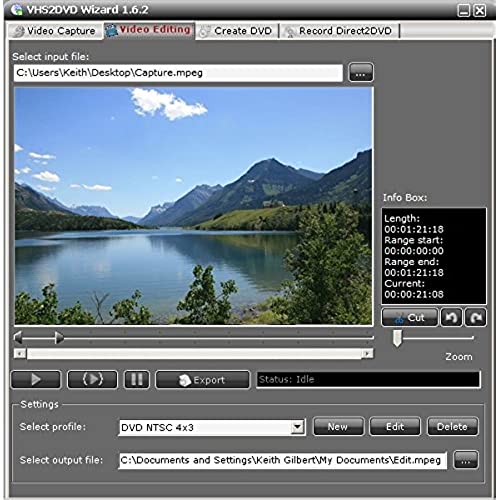
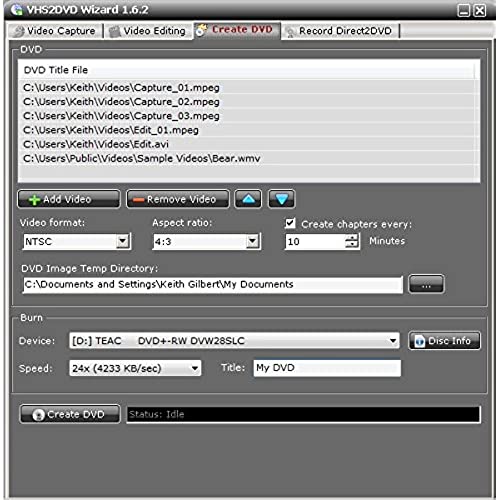
ClearClick VHS To DVD Wizard with USB Video Grabber & Free USA Tech Support
-

Mark A.
> 3 dayI used this product to transfer 24 VHS family tapes to DVD. The hardware and software worked really well and I found the editing functionality to be very effective and easy to use. The quality of my DVDs seems to match the quality of my tape recordings; good sound and visuals. I did find that it worked best if I kept my file downloads to something less than 60 minutes as I ran into some editing issues when I exceeded 60 minutes (could be a limitation of my system and not this product). It also seemed to work best for me if I edited from the beginning of the file and worked to the end. I would definately buy this product again and will recommend it to others.
-

Marc Roth
> 3 dayI rarely give 5 star reviews, as Im a firm believer in theres always room for improvement. That being said, once you get the application loaded up and launched - its a straight forward user experience. Where this product excels is in Customer/Tech Support. My laptop doesnt have a CD drive. I wrote to Tech support asking for a ZIP file with the .exe file. To be honest, I didnt think Id hear back for at least a day. In less than an hour I received a response from Tyler, Lead Tech Support, looking for proof of purchase. And once provided that info, I had the file. I did encounter a technical issue after successfully installing file. I wont go into detail as thats not important. What is important is this, Tyler exchanged emails with me for about an hour or so until the issue was resolved. Its been a long, long time since Ive encountered an organization with such dedicated and well educated customer/tech support.
-

Mrs C
Greater than one weekIm using Windows 10. Took me a couple tries to figure things out. Followed the instructions as written. When you plug in the converter to the usb, it takes a very, very long time. I have found I need to close and restart the software for it to recognize the device. For Win10, it defaults to the My Videos folder. Thats fine but to look at the default path, it looks like its saving in My Documents, not Videos. My system is too jerky to use direct to dvd. Once I figured out where it was saving, the video looks pretty good for 25-30 year old vhs tapes. Havent tried the video editor yet. All in all, Im pleased now that I know what Im doing.
-

TmT
> 3 dayI Like the product to save my old VHS tapes. Tech support is extremely responsive. I started the program with a problem uploading the VHS tape, no sound, picture only. They helped me figure out it was due to a previous program that did not totally uninstall. Fixed that. Editing is a little complicated, havent figured it out yet. Their burn to disc, for me, doesnt work. I quit trying after a number of attempts, even though Tech support had more ideas to try. The disc would not work on a DVD player and TV. I found I could easily drag and burn to disc in Windows. This process turned out great for me. Sound and picture and the DVD disc works on computer and DVD player. When I try to burn to disc from this program I get no sound from disc on DVD player. I give their tech support 5 stars just because of their effort, quick responses and determination to make it work.
-

Ken
> 3 daySet it up to transfer VCR over to DVD as all my VCR tapes are at the end of their lifes. Set up is really easy, no issues but I could not get a good burn to DVD on my computer. Tried everything I could think of with no success. Finally reached out to tech support. Very quick replies and over the course of a couple of days we were able to get the unit to burn to my DVD. Needed a slower burn rate which makes no sense to me but it worked. Now the issue is the quality of the burn. There is rather noticeable decrease in clarity. I give high marks to their tech support, top notch. Just be aware that you might not - your mileage may vary compared to mine - get the clarity that you would expect with this unit.
-

Jeffrey Blast
02-06-2025I had 40+ years of 8mm film converted to VHS years ago. No sound. Time to convert the VHS to DVD before it degrades too much. Instructions were easy to follow and the DVD I created plays perfectly with resolution equal to the quality of the VHS. All to be expected. Someone indicated in their review they were unhappy they could not expand the work screen to full screen. True, but it doesnt bother me at all. This was half the price of a product I purchased that didnt work. I cant speak to how well it edits or records with sound but for my purposes, I am 100% happy with this product. I use Windows 10.
-

R. D.
Greater than one weekReviewed a number of similar items with all having both very positive or very negative reviews. I choose this unit as the reviews said tech support was very good. I had issues getting started that were related to settings on my PC. I sent an email with the error messages to the email listed in the package and got an answer in 15 minutes with very clear directions. Once I followed the directions and was recording, I asked another question about which format was best to use to best quality of picture. I was answered within 5 minutes. Support is awesome and product works!
-

E Nicholas
> 3 dayThe captured video is only as good as your VHS player. Hook up with S-video if you can. My oldest home videos look not so great, but they are almost 40 years old. The ones less then 10 years old turned out great.
-

Aaron Soule
> 3 dayIt took several hours to properly install the VHS2DVD Wizard software and drivers, as the default settings were pointing to my webcam. The capture device only worked on USB 2.0 ports, not USB 3.0 (possibly being a bottleneck). The software requires the installation CD to always be in the CD-ROM even after installation. While functional, the video capture was very choppy with distorted audio. Also, after recording a full 2-hour VHS tape, the software froze and crashed, losing the last 7 minutes. I got slightly better video and audio sync using another software package with the capture device. Possibly it is limited by my 8-year old CPU, but web video and DVD play flawlessly. Playing the VCR directly onto my TV, I did not see these analog distortions. Hopefully buying the standalone SD recording unit will eliminate the buffering, although they all have mixed reviews.
-

MS
> 3 dayQuality of product and ease of use are each in the 4-5 star range. Desirable feature that is lacking is that when product stops recording after a time period as predetermined by the user, there be an actual indication that the recording has stopped (so that customer can leave the recording alone and come back later without having to keep track by oneself of how much time has elapsed since recording started). More than balancing any minor drawbacks Is the superb customer service, which rates 6 stars for their promptness and helpfulness in responding to any difficulties arising with product usage. Correction and Addenda to my earlier review: No change in my ratings. The software DOES have a built-in timer, to the right of the STOP/RECORD toggle, so it is possible to know how far along you are in the recording. Video input signal parameters can be adjusted independently for Brightness, Contrast, Hue, Saturation and Gamma. For better recording quality, source device should be a 4-head VHS (if available) rather than a 2-head VHS device. As noted by other reviewers., there is a few second delay between the audio and video capture. How important this is depends on what is being transferred. For a lecture, for example, it should not be of significance.
