


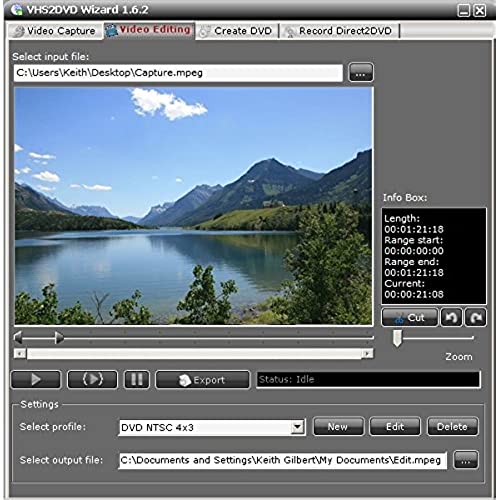
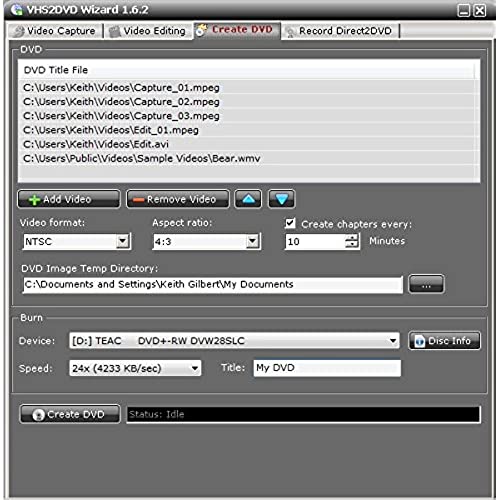



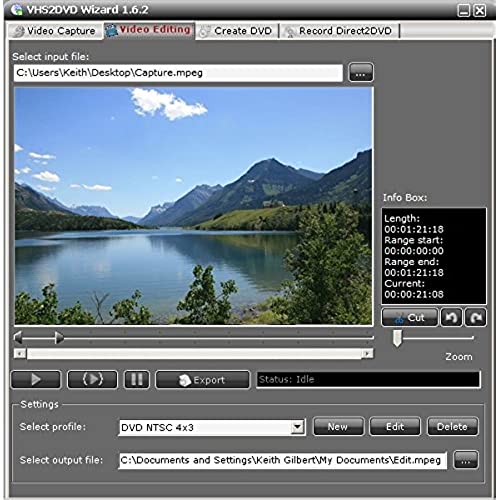
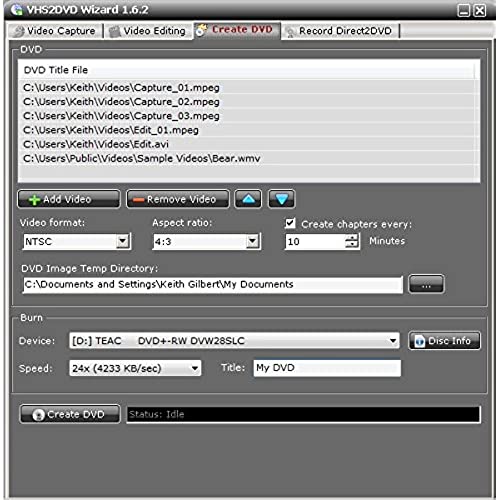
ClearClick VHS To DVD Wizard with USB Video Grabber & Free USA Tech Support
-

Eric
> 3 dayWorks great for digitizing your old video!
-

Henry C. Gensweider
Greater than one weekWhen it works right it is fine but there are problems. The instructions are at times unclear and incomplete. I had to figure out some things by trial and error. One recording the sound and video did not match; I had to rerecord. The edit function is very crude; you will either cut some of what you want to convert or have keep some of you dont want to keep. When I contacted support for assistance I received some questions in return instead of a solution for my problem. It will only convert 2 hours of data at a time; this is not mentioned in the instructions. I did get everything I wanted to convert done but it could have been much simpler with better and complete instructions.
-

Rob Schneider
> 3 dayProgram just would not sync audio to video. Support was great, they even sent me different software and made many suggestions, but nothing seemed to work. After several attempts I got frustrated and sent it back. Purchased Roxio, and it works well.
-

Arthur Ontman
Greater than one weekYeah its a nightmare. They dont have a digital download for the software needed to capture the VHS. When running the disk on a disk drive computer it does NOT install successfully. Id like a refund.
-

Skyy
> 3 dayWorks well and easily on Windows 10. There is no Automatic Stop, but you can overestimate the runtime and set a time limit for recording. That works good enough since there is a built in editor that you can use to cut off the end or any in between sections. Definitely past its prime though, as the last New VHS device was discontinued in 2016 and this software supports XP! -1 Star for being so expensive considering its too young to be vintage but old enough to be effectively obsolete on modern OS.
-

Bruce A Briere
Greater than one weekI was having issues with the picture quality. I emailed tech support. They guided me through several setting changes on their product and my computer. Finally they came up with a fix to my problem. Customer service from this company is exceptional! Know that if you have problems with this product tech support will be there to help
-

Marc Roth
> 3 dayI rarely give 5 star reviews, as Im a firm believer in theres always room for improvement. That being said, once you get the application loaded up and launched - its a straight forward user experience. Where this product excels is in Customer/Tech Support. My laptop doesnt have a CD drive. I wrote to Tech support asking for a ZIP file with the .exe file. To be honest, I didnt think Id hear back for at least a day. In less than an hour I received a response from Tyler, Lead Tech Support, looking for proof of purchase. And once provided that info, I had the file. I did encounter a technical issue after successfully installing file. I wont go into detail as thats not important. What is important is this, Tyler exchanged emails with me for about an hour or so until the issue was resolved. Its been a long, long time since Ive encountered an organization with such dedicated and well educated customer/tech support.
-

Urban Corwin
> 3 dayI had a minor issue with ghost images of converted video and audio quality. The tech team responded to my inquiry within the same day. They also resolved my issues after few email exchanges. I highly recommend this software. Price matched quality.
-

Alex B
> 3 dayThe process to get set up is easy, but there are too many issues with recording. The colors have issue and come out almost grayscale, even though I can connect the same camcorder to a TV and get full color. If I record longer than 30 minutes, the audio tends to get weird. The audio will either slow down dramatically, or it is a delay of about 2 seconds between the audio and the video. Every now and then I can record for an hour without any issue. If I find another product that works better, I might update this review so others can know.
-

Jeffrey Blast
04-06-2025I had 40+ years of 8mm film converted to VHS years ago. No sound. Time to convert the VHS to DVD before it degrades too much. Instructions were easy to follow and the DVD I created plays perfectly with resolution equal to the quality of the VHS. All to be expected. Someone indicated in their review they were unhappy they could not expand the work screen to full screen. True, but it doesnt bother me at all. This was half the price of a product I purchased that didnt work. I cant speak to how well it edits or records with sound but for my purposes, I am 100% happy with this product. I use Windows 10.
