

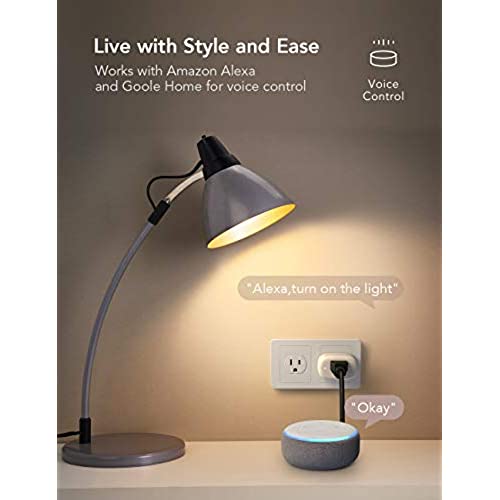
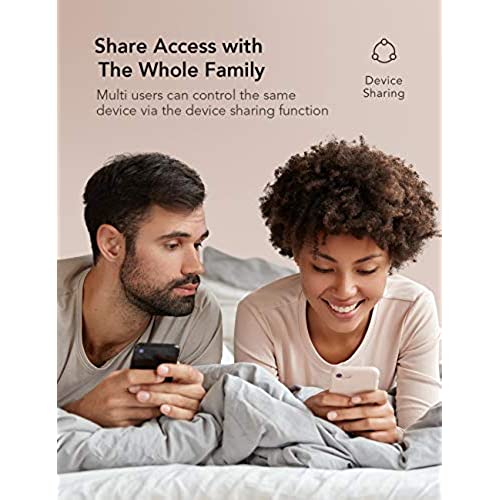
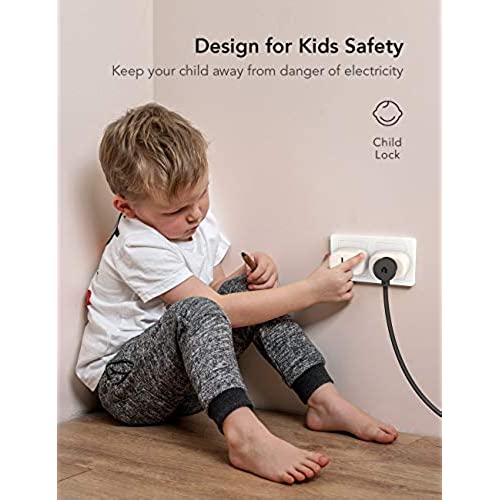
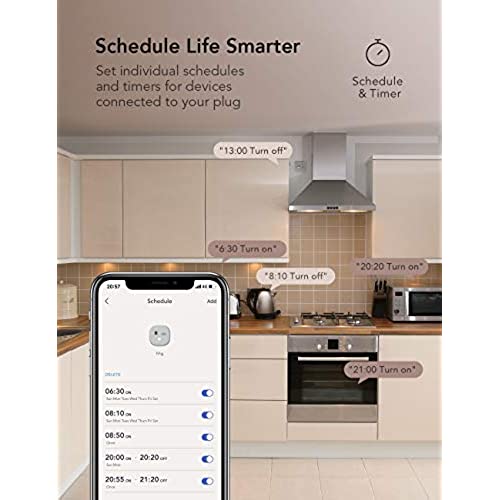





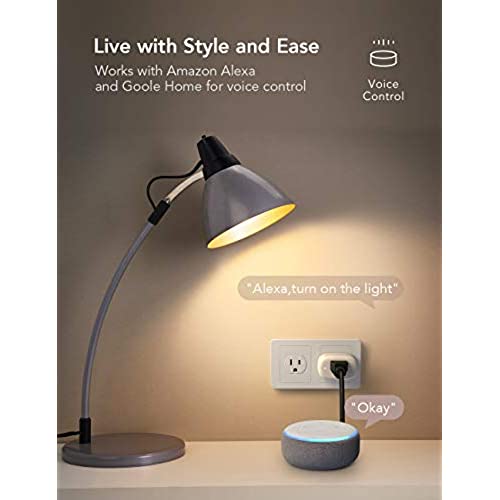
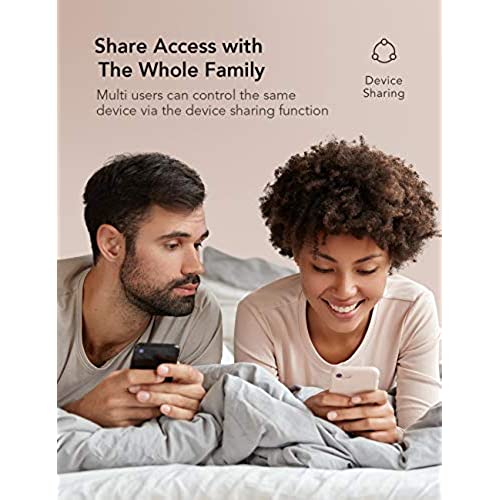
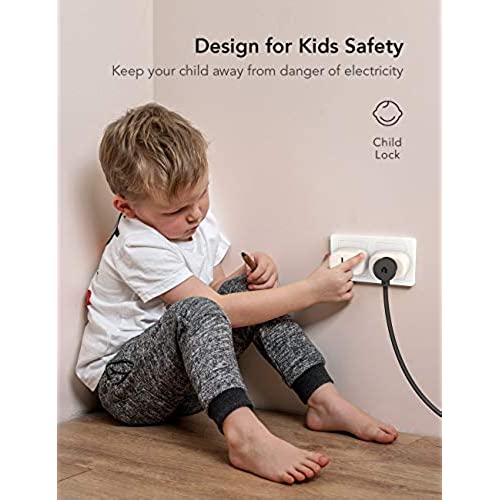
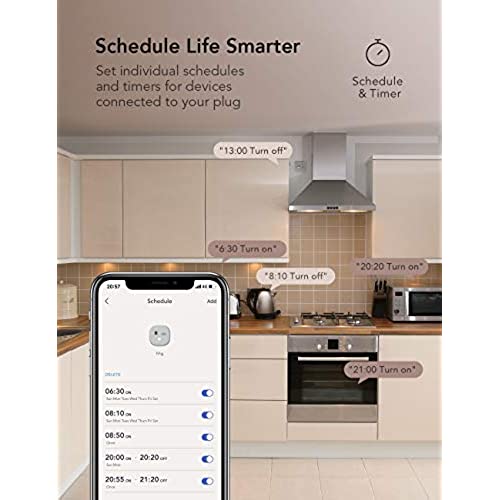



Nooie Bluetooth Smart Plug, WiFi Mini Smart Outlet, Alexa Plug with Remote/Voice Control, Works with Alexa Google Home, Schedule Timer, ONLY 2.4G (4 Packs)
-

S J
> 3 dayThese plugs are very useful! I installed light bars in my basement to increase the lighting and to control then through my Alexa. No need to get up and turn on/off the bulbs manually. I just tell Alexa to do it! The only con I have is pairing the device to my WiFi. I couldnt connect it the normal way but I was able to connect with the AP mode (after a few tries). However, once connected, Alexa immediately noticed they were in the Alexa ecosystem, as I added the Nooie skill through the Alexa app. I grouped the 4 plugs in Alexa and categorized them as in my basement. In the Alexa app, I changed the type to bulb and named all the plugs in the Nooie app as Basement Lights 1, Basement Lights 2, etc, so I can control each row of bulbs manually. If I want to control all the bulbs on the plugs, I say Alexa, turn on/off basement (remember I categorized then as Basement in the Alexa app) and itll do as I requested! In short, besides the initial pairing issues, these plugs are fantastic and I ordered another 2 sets to add throughout my house!
-

Joe Yanuzzi
Greater than one weekWe love the Nooie Smart Plugs. They make our lives easier! We ordered a four pack. When we needed Nooie Customer Service, they were VERY QUICK to respond and find a fix for our problem. We highly recommend the Nooie Smart Plugs and they work great with Alexa.
-

morgan
Greater than one weekThese are really what you would expect. Turns stuff on or off when I tell Alexa. I have a incense burner that I dont want to accidentally forget to turn off and the timer works well for that. The IFTTT interface for that is a little awkward though. The plugs also make an annoyingly audible click when they turn on or off, but that may be intentional? Other brands Ive had do that too. The on indicator light isnt grossly bright like some plugs and I like that. If you have a router like the AT&T gateway that outputs both 2.4 and 5 GHz channels, just turn off the 5 GHz during installation and turn it back on when you are done. Best thing - it doesnt take up any space on the other socket for a standard American vertical 2 socket wall panel! Dont know why others are so clunky and big.
-

Paul
Greater than one weekI purchased these plugs to replace the mechanical timers I have used and struggled with over the years to turn on and off the 26 window candles in our home. It took just a couple of minutes on my iPhone to set up the first four in the living room, and now for the first time ever I enjoy all four candles lighting up and turning off at exactly the same moment each day. And since they are wifi I assume I will not need to reset each individual timer after a power outage as I do with mechanical timers. No clicking, low buzzing, bulky contraption to loosen from the socket. Since they are new I cannot attest to their longevity, but I am very pleased in every other way so far.
-

Terrill Schiller
> 3 dayI started with just one smart plug, which was very helpful. I used an extension cord to have it turn on two lamps that are hard to reach. It amazed guests, but mainly made it very easy to turn on the lamp when I wanted to snuggle and read my son a story on the sofa without having to get up or reach over. Then Alexa bought us four of these for Christmas (no, not really, but in the same way that our cats also give us Christmas presents), and once you get almost half your living area automated like this, you just have to go all the way. So now we have 9 smart plugs and I can say Alexa, sparkle and she turns on all the fairy lights (like in 7 different places) and starts playing a station on Pandora thats actually called Sparkle. My lamps in my front window that Ive had on a timer for years and always had to adjust when there was a power outage or daylight savings, or just a change in season, so they werent coming on at 4pm in the summer or 8pm in the winter, now will automatically come on at SUNSET, whenever that is, and go off at 9pm. I could also have them come on 30 minutes, or an hour, or 17 minutes before sunset if I want. I say Alexa, Im home and she welcomes me home, turns on the scented wax warmer, and plays relaxing music. Ive even programmed her to turn on just a few fairy lights when my phone returns to the house after 6pm so were never walking into a totally dark house. These plugs make your daily life just that much easier, nicer, and more fun. Yes, Ive had the fairy lights all over the house for years, but I hardly ever turned them on because who wants to go around plugging in lights (ok, really white Christmas lights) for even a few minutes just to have to unplug them all later. With this, I actually use what Ive set up because its easy and non-intrusive. And the plugs have an on/off switch on the side, so if you dont want to actually talk you can still easily turn things on and off. Handy for the scented wax warmer on the kitchen counter. Theyre a cinch to set up, took just a bit at first but by the third or so plug I was whizzing through it. So, yes, I like them. And I havent tried the round ones but these for sure give you enough room to plug in two or have another large plug plugged next to it since theyre horizontal.
-

John s.
> 3 dayI had been looking around for a while for smart devices to use with my Google. The majority of the smart plugs out there were quite expensive and not what I wanted to pay for the advantage of such technology. I found these and they were in the range of what I would pay for such items (~ $6 each). I did not know what the quality would be though. After receiving the first box (4 units), I found them to be well made and very functional. I set them up (quite easy) into a Nooie account and then linked that to my Google home account. These devices have all the functionality of the much more expensive devices. I was that impressed that I bought another set of four. I do wish they would make a smart switch at a similar price scale though.
-

China
> 3 dayI purchased this item because I needed to be able to turn on a lamp without being in the house so I found these. The price wasnt over-priced and the quality of the product was good. After connecting the lamp the process of converting the lamp to Wi-Fi was easy. I downloaded the app and could seemlessly turn the light off and on. It even connected to my Alexa app with only a few clicks and I am able to control it from not just the app but my Alexa as well.
-

Jason K Ham
> 3 dayI bought the 4 pack of plugs. So far I’ve tried to connect 2 of 4 plugs. Both would not connect via regular connection. Had to connect via option 2 (Wi-Fi direct connect). If you’re connecting to Alexa make sure to enable the Nooie Home skill and not the Nooie skill. I initially enabled the Nooie skill and it would not detect the plug. I’m writing this to hopefully save yourself an hour of wasted time. Enable the Nooie Home skill and you should be good.
-

John N.
Greater than one weekI purchased these smarts plugs on a whim and was very pleased at their performance. The setup was very easy, the application is simple but intuitive to use, and the response times are nearly instant. I have tried the timer function, for turning lights on and off at dusk and dawn, and have even integrated the plugs into my Google Home assistant to allow for automation. Great product.
-

Worthy R.
> 3 dayI ordered several varieties of “smart plugs” to see what the differences were and which I liked best. Most were too large and could only plug in one plug per outlet and were limited on what they could do. Nooie’s smart plug is by FAR the best. It is super easy to hook up to WiFi. It’s fully integrated with Alexa, Google, Smart Life, etc. It has a small white power light on the side instead of the front so it doesn’t disturb you. Also, the Nooie app works extremely well. You can schedule on/off multiple times for the same plug and it even has a cool built in “random program” designed to turn on and off sporadically so that would be thieves can’t pinpoint when/if your home. Their packaging was nice. Their customer support even reached out to see if I had any questions or needed any help. Overall, I’m thoroughly impressed with both the company and their products. Note: Since my first purchase of these last November I have bought multiple other sets to use throughout my home and have recommended them to countless friends and family members. Many of which have already purchased and love them as well. In short, just buy Nooie and you’ll be glad you did.
