

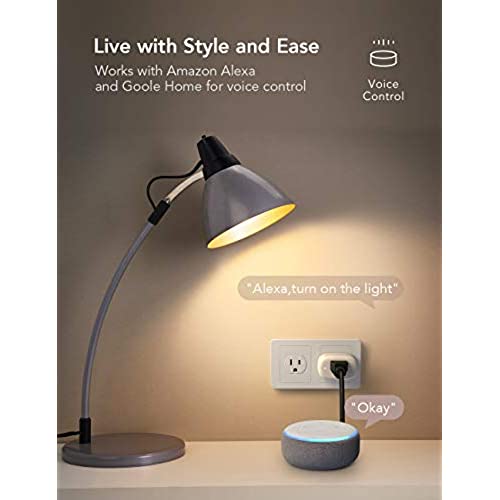
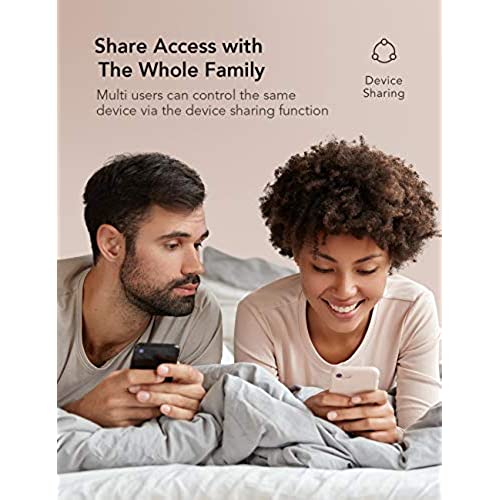
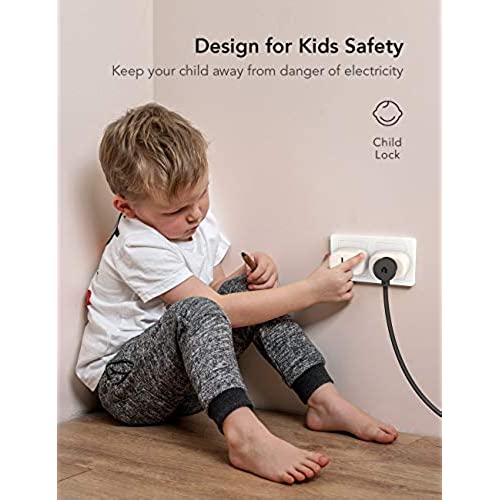
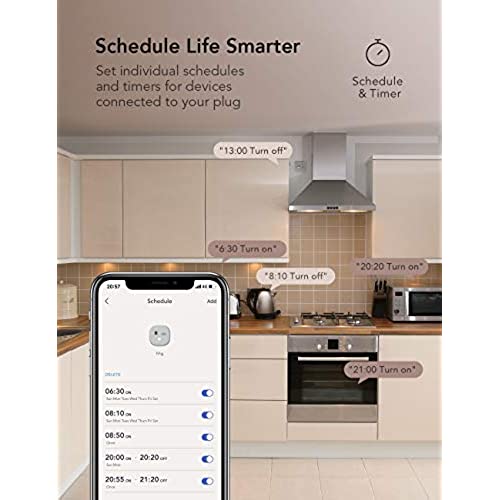





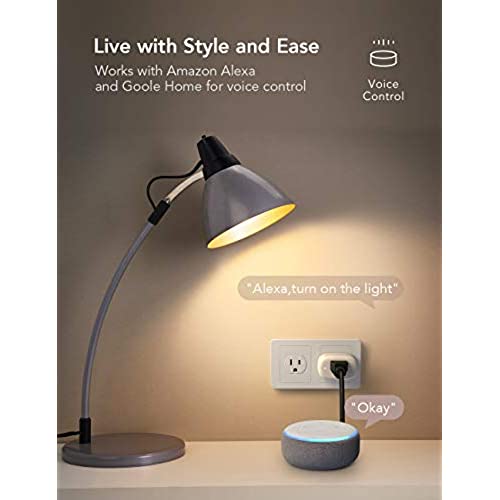
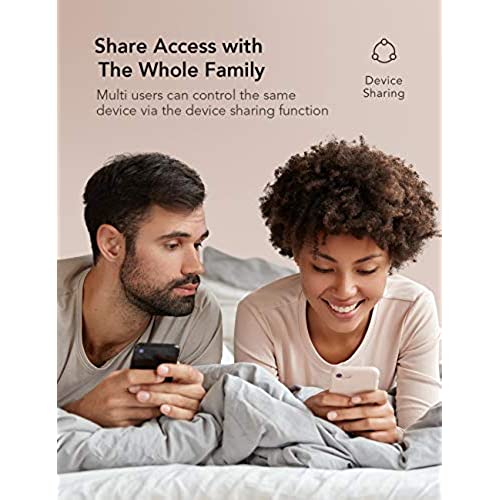
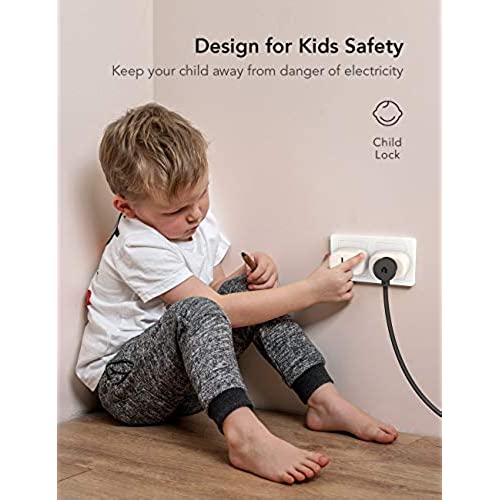
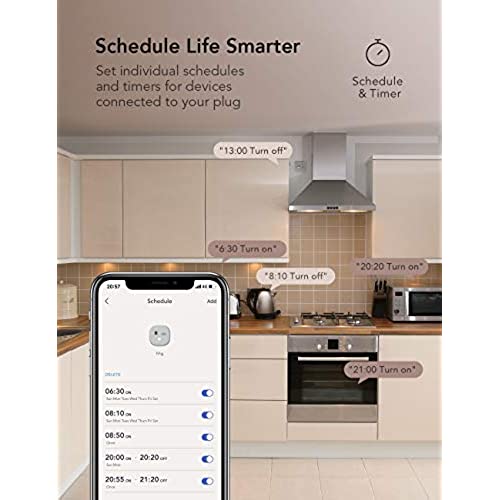



Nooie Bluetooth Smart Plug, WiFi Mini Smart Outlet, Alexa Plug with Remote/Voice Control, Works with Alexa Google Home, Schedule Timer, ONLY 2.4G (4 Packs)
-

L. Williams
> 3 dayI have read several reviews talking about how difficult these are to pair with the Nooie app. I had that difficulty on my first try, but then noticed a trick that worked every time for all 4 outlets. First, things to know. Im using a google mesh network that is a hybrid 5GHz/2.4GHz system. Google does NOT allow me to select which one is being used, but these Nooie plugs found the 2.4GHz just fine (while my phone was connected to 5GHz). I downloaded the Nooie app, and got to the section to add a plug (easy enough to find in the app). The app asks if the white light on the plug is blinking. Of course, its not. You have to hold the power button on the plug for 5 seconds to reset it, and then it will start blinking. It blinks for maybe 10 or 15 seconds, then stops. Back to the app, click the plug is blinking button (cant remember exact words), and it will start a countdown timer for 90 seconds while it tries to connect, and it will also ask for your wifi network name and password. You enter this info, and wait the 90 seconds and. . . NOTHING, no connection. Well, remember how I said the light on the plug only blinks for 10 or 15 seconds? You MUST enter your wifi network name and password quickly, while the white light on the plug is STILL blinking. If you do this, then the 90 second count down timer in the app will count for about 30 seconds or so, and then connect. I figured this out on my 2nd try (I mean, when a light stops blinking after 10 seconds, its suspicious), and they all paired fine after that. Yes, this design is ridiculous! Why does the plug only blink for 10 seconds, while the app makes you think you have 90 seconds? I have no idea, but basically, once the plug stops blinking, I think its done broadcasting its signal and becomes undiscoverable. As long as you get your info into the app while the plug is still broadcasting, it connects perfectly. Actually, I got a notification each time from my Google Home app immediately when they paired (a new device has joined your network), even though the Nooie app took about 20 more seconds to tell me they successfully paired. Once paired, the Nooie app lets you name the plug, and its easy enough to navigate through the app and set up timers, manually turn the plugs on and off, etc. My Google wifi recognized them all as a device called TY-WR, all the same name but with their unique MAC addresses. But in the Nooie app, its super easy to give them better names, etc. Once you know that you only have 10 seconds to pair them, instead of the 90 seconds the app leads you to believe, these all pair very easily. I had zero problems, and Im on a hybrid 5GHz/2.4GHz network that doesnt let me choose. The plug just showed up in the app right on the 2.4GHz signal. Final Rating: 5 stars for the product --- IF you know how to pair them!
-

Ruben Torres
> 3 dayThe plugs connected to my wifi through the Nooie app, allowed me to name it, and were able to be set up with Alexa to turn on and off with my voice. I gave the product 5 stars, I did have 1 issue but it had to do with Alexa and not the plugs themselves and Im hoping this will help somebody. On Alexa you have to enable the Nooie skill for the plugs to integrate with Alexa BUT I did not know theres a Nooie skill and theres also a Nooie Home skill. I spent hours trying to get the plugs to work with the Nooie skill until I realized this, and after downloading the Nooie Home skill the plugs automatically connected with Alexa and worked right away. Im using one for my Christmas Tree so when I say Alexa Christmas Tree on or Alexa Tree on the lights come right on(or off). I highly recommend the product and found them to be cheaper than competing brands.
-

Mahmood B.
> 3 dayThis is my 2nd time purchasing the smart plugs. These are well integrated with google home and bixby and I love the scheduling options, turning them on and off using voice command and how easy they are to connect them to my wifi within a few minutes. Although, be noted that they are not compatible with 5GHz networks yet. I almost have 10 of them now around the house working for more than 3 years without any hiccup.
-

alexis
> 3 dayI bought them for my pool plug instead of buying g a timer figured Id try this and I love it. Easy to set up on and off times in the app, very simple and straight forward app design. Only issue I had was connecting it at first and doesnt connect to alexa the way I would if expected, you have to go to skills and allow nooie that way not by adding device. Honestly the timer and app control I dont even need the alexa feature right now anyways.
-

Lancero
> 3 dayI was looking for a WiFi device to set up a timer for my daughters night light. She now can control via Alexa! What a great connection! I have added three more. One to control my computers speakers since its an old-style one-off button. What a difference!!!!!! I highly recommend these. I used one for my lighted Halloween decorations!!!!!
-

Does great if you want to use daily!
> 3 dayThese are my favorite! I use them in my office and they work great!
-

Kia
> 3 dayHad a hard time setting up but once I got the plug to sync up it worked well. I cant get the timer to work so I just turn it on and off with the app
-

Robert Weigand
Greater than one weekThe switches themselves work just fine. I have had no issues with the smart plugs. The reason I bought them was to control the Christmas decorations inside and outside the house. I already had other smart plugs that worked with the Smart Life app. I added these plugs to the Smart Life app with no problem. The interface for these plugs on the Smart Life app arent as nice as the other plugs. There is no on/off icon for each plug. One must first tap on the desired plug in the list and then after the more detailed graphics are displayed am I only able to manually turn on/off the plug. Other plug brands have an on/off icon at the top level for each plug. I dont know if each manufacturer has to develop the plug software and give it to the Smart Life app developers or if the Smart Life app developers write the code themselves. Whoever is responsible, they dropped the ball. It is nice to have one app for controlling all plugs and switches. I dont want to have a different app for each smart plug/switch made. That is not productive. I didnt integrate with Alexa. In this electronics age there is enough invasion of privacy without a device constantly monitoring every word spoken in our house.
-

Ranty
> 3 dayI got these plugs because I really wanted to be able to use a loop timer, that is, have fans (or anything <10 amps) run for a while, then turn off, then back on again. I use fans to ventilate vacant areas, but running them 24-7 is a waste of energy and motor windings. These plugs let you easily set a schedule that lets you run the, say, 3 minutes, rest 12, etc. The app is buggy as heck and *ALWAYS* fails to set the plugs up properly the first time now. The 2nd pack I had, not a single one would set up the usual way. Each had to be set up using an alternate method (the app gets to it... eventually) that requires you to connect in AP mode. This means pressing the side button again, connecting your phones wifi to the plugs wifi in settings, and so on. Theres no good reason theyre not connecting to this modem / router combo -- its set up exactly to the specs the help requires. Its done this to me on different routers too. They just arent connecting the normal way. (Same phone doing the connecting.) Some of the plugs just wont connect at all. When youre trying to connect in AP mode the alternate way, it forces you to manually choose your wifi network to be the plugs, and it MUST do this through the apps button that takes you to wifi settings (dont launch on your own) and from there, its supposed to detect that youve connected to that plugs wifi and then drop you back into the app. Sometimes, it just refuses to do this, meaning theres no way to connect that plug. Congratulations, youve just experienced Nooies lousy quality control. Other issue, of the first 4-pack I bought, one was DOA. It wouldnt light up, power on, nor reset. They make a fairly obvious hardware switching sound when they turn on an off, and an LED shows. This one lit/switched once or twice but never got into the pairing mode, then stopped responding altogether.
-

Maria Blackmore
> 3 dayThese are exactly what I needed. Unfortunately one of them did not work but I have seeds starting under grow lights and on heat mats and am using the plugs for timing those so I dont want to have my seedlings cold and dark while I mess with a return just because of one plug. Other than the one plug not working these are great and I still would probably purchase again. Just check to make sure they all work before youre using them for something you wont want to interrupt for a return.
