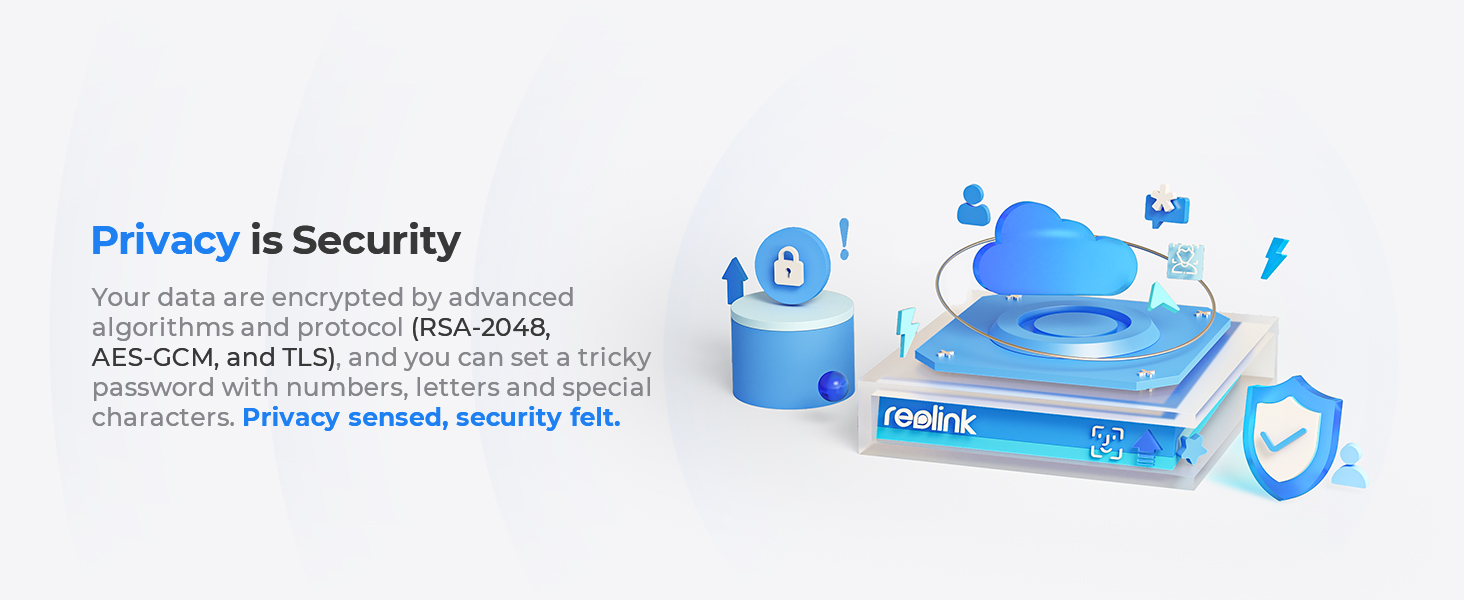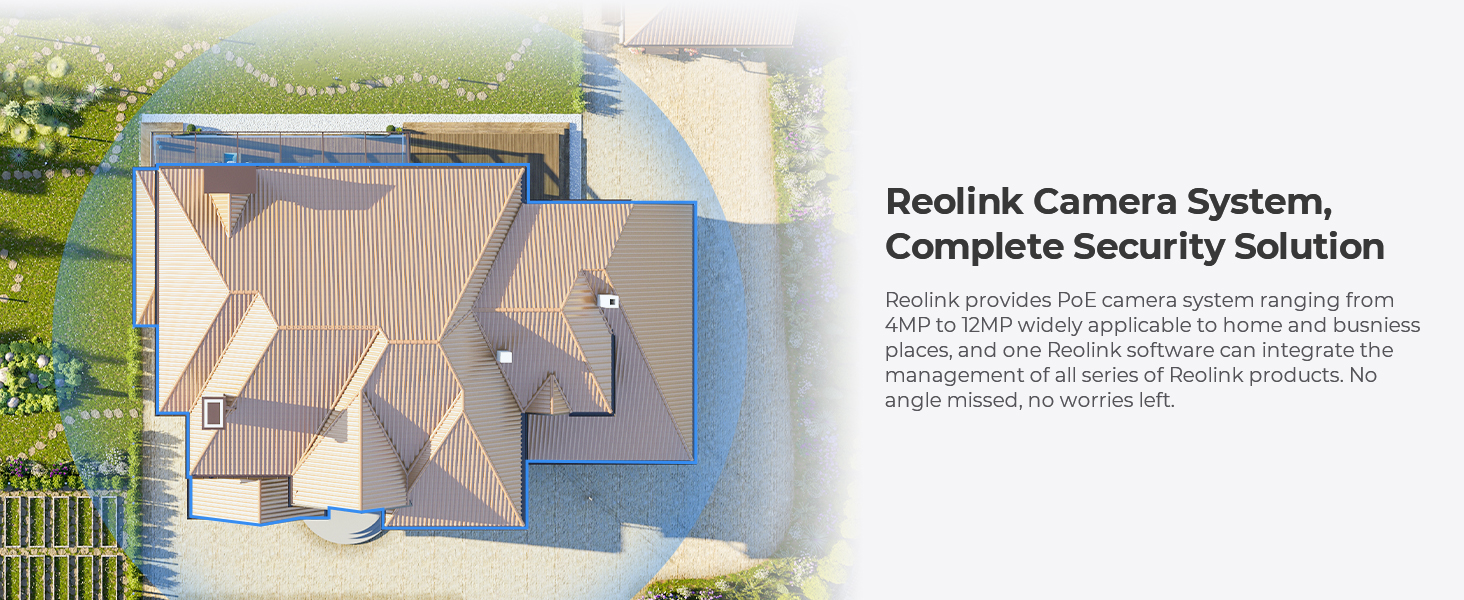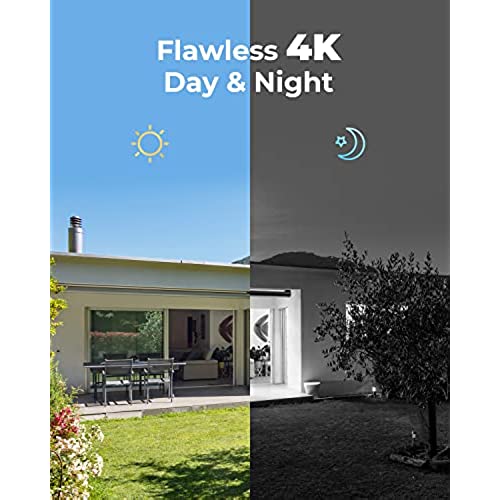
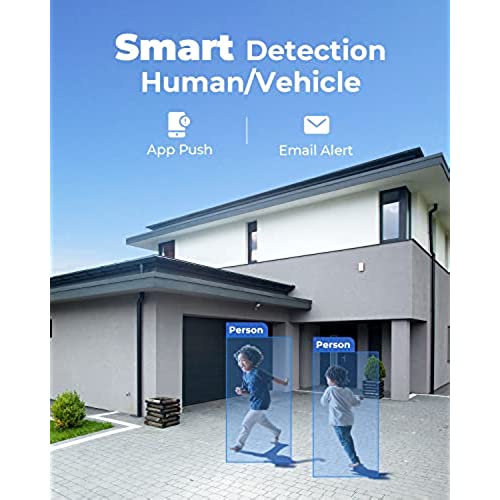
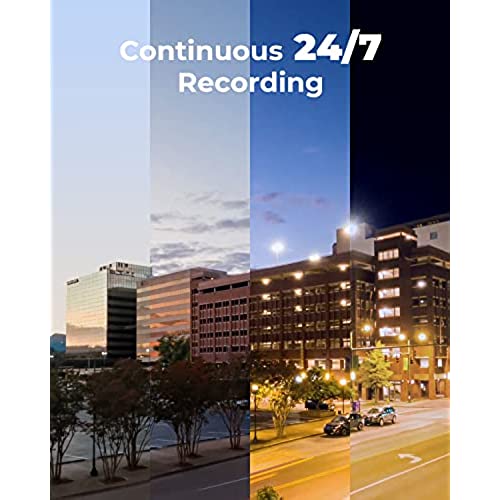

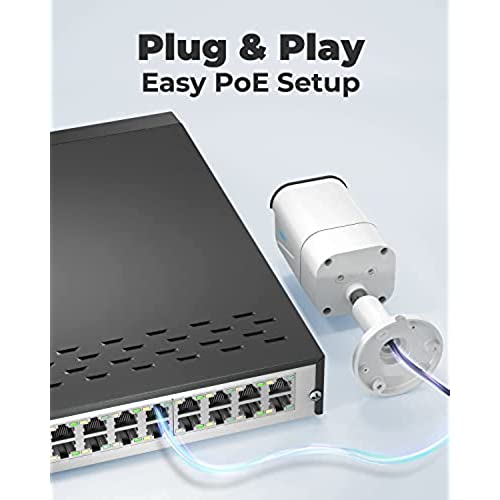


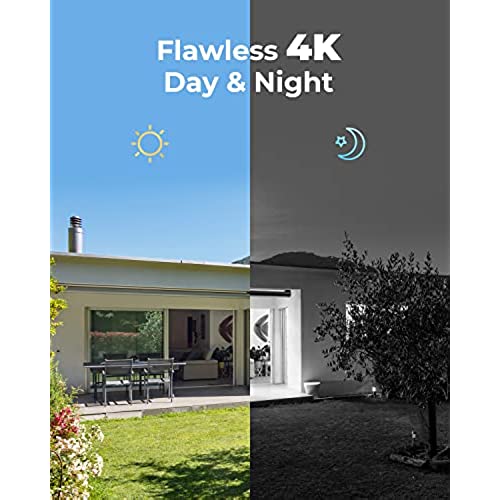
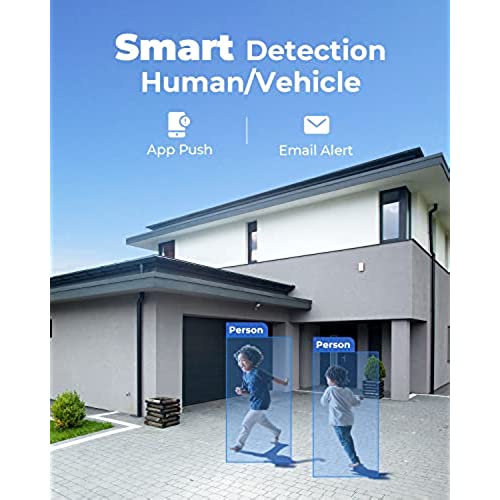
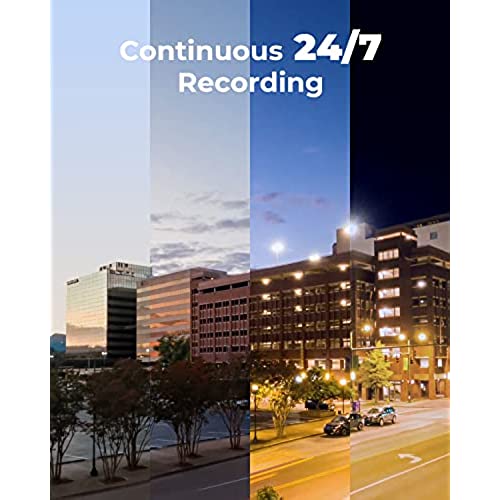

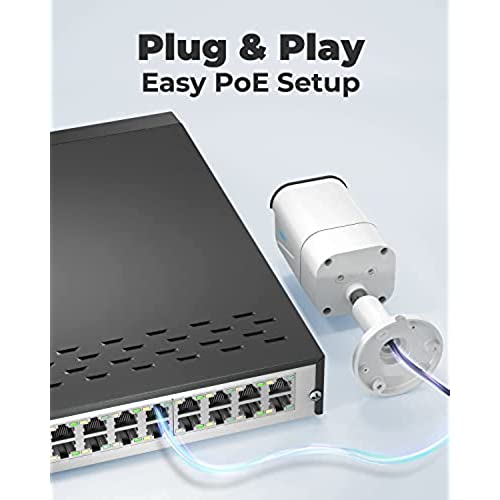

REOLINK 4K Security Camera System, RLK16-800B8 8pcs H.265 4K PoE Security Cameras Wired with Person Vehicle Detection, 8MP/4K 16CH NVR with 4TB HDD for 24-7 Recording
-

Rancher
> 3 daySuper clear picture. A bit difficult to use in the beginning but after an hour it was all good. Great product.
-

David T.
> 3 dayI bought this to replace a system (not reolink) that failed. I did not have to do any wiring as my old system was PoE as well. Easy setup and very pleased with the performance. Can remotely monitor from my phone. Overall I’m very pleased.
-

Olimpo M.
14-06-2025Product is good for the price ...but I have tried to get support and the Chinese support is horrible....people dont communicate clearly
-

R. Harris
> 3 dayCamera quality is awesome! I did have an issue with the app, but support quickly got on it, actually had to create a new firmware. However, once they pushed it out, everything working great.
-

Robin Walls
> 3 dayI have these cameras on my farm, have had trouble with theft, I really like the clarity of the 4K cameras, the app and the NVR are very user friendly, I have contacted customer support a couple different times and they are very responsive and very helpful, I did not have any issues with my equipment it was just for personal information I was acquiring about and equipment I was looking to add, the only thing I really dislike is the sensitivity on the push alerts, at night vision bugs set it off all the time, and during the day when the sun is in and out of the clouds it triggers alerts quite a bit, only reason I’m giving 4 stars which I found out thru customer service they are fixing to release some different cameras that detect human movement so you dont get all the false alerts, overall I am happy with my purshase, I am able to sit at home and watch all 8 cameras several miles away, and I can hear everything out there, at night I turn them on and just listen to the crickets, I would purchase this again and I look forward to adding some of the newer cameras to my system, the night vision pictures have no external lighting at all, it is completely dark around that area
-

paulmbrandt
> 3 dayI was a little apprehensive about this purchase as I had recently purchased and returned a competing product that cost several hundred dollars more, and saw some reviews indicating the cameras were no better than the 1080p that had been replaced. I can say that it seems likely that the person who only got 1080p resolution must have been using a monitor that only had 1080p capability, because Im on a 4K television, and the images are stunningly beautiful 4K. A few things to mention...first off, I replaced a 1080P wireless system, for perimeter cameras around my yard. For this installation, I purchased CAT5 direct burial cable and a few gig switches so that I could run as few cables around the yard as possible, and bring only a single cable into the home. There is no problem connecting the cameras in this way. I have 16 ports on the back of the DVR, with only a single CAT6 cable connected, and 8 cameras on a series of 3 switches and the video is perfect. As for quality, the cameras have very sturdy mounting, and feel very solid. The video in full daylight provides rich color and fluid video with no jitters or drop-outs at 25 frames per second. My only minor complaint is that the infrared on a couple of the cameras seems a bit weak...I will swap them to see if it is the camera, or if the area just needs a second source of infrared light. (Update: I found the issue of weak infrared light was caused low voltage at several of the cameras. Due to my using a separate power supply as I opted not to use POE, I needed a 10A 15V dc supply to get proper power out to cameras due to voltage drop in my long power feeder. All cameras work perfectly with the upgraded supply. This will not be an issue when using the system as designed with POE wiring.) The DVR is crammed full of features that are easy to use, and making adjustment is simple after an hour of exploration. I purchased a wireless keyboard/mouse combo and plugged into the USB port so I could make all adjustments to the system while sitting in my easy chair..the mouse function works perfect, the keyboard doesnt. Im not sure if this is an issue with the DVR not accepting keyboard input, or if the wireless keyboard is just not quite up to standard to fit the need. Ill be testing with a standard USB keyboard. Without the keyboard, it is still possible to enter text, but it is done with pop-up on screen keyboards, which are not my favorite. The iPhone app is great, I was shocked to find almost all the settings of the DVR are available right on the phone app. If you live in an area without good cell coverage youll likely be annoyed with the rate of video connection..I have good cell coverage, and found the video to the phone to be crystal clear and fluid. The app is very easy to use, and like the DVR navigation, its something you dont need to read a manual for, just explore and you will find a bunch of great options. I was glad to find all the settings are spelled correctly and match in purpose and navigation to the DVR. I was also impressed that when the iPhone app is first launched on the same network as the DVR, it automatically finds the DVR and all thats needed to confirm the connection is the admin password created at the first start-up of the system. (Update: I installed both Windows and Mac versions of the client software, and found it to be excellent. Every feature of the DVR and cameras appears to be available, and the video is as good as what I have on my TV or possibly better.) I would defiantly purchase this system again if I needed another, it has surpassed my expectations in many ways with very few minor issues..that Ill likely resolve on my own.
-

Prof. Ines Feest
16-06-2025This security system is a great buy. The night vision is very clear and overall the quality is A+.
-

paul fogg
> 3 dayITS A GET QUALITY WITH SOUND AND PICTURE NIGHT OR DAY
-

Jason JK
> 3 dayI purchased this 4K Ultra HD PoE camera system for my restaurant, and I must say I am extremely satisfied with my purchase. This camera system provides almost 4 times the clarity of 1080p, thanks to its 4K Ultra HD resolution, and ensures the highest quality view of my surroundings with no flaws or distortions, even when I digitally zoom in. One of the features that I love about this camera system is its ability to identify people and vehicles in terms of their shapes. This minimizes unwanted alerts, such as those triggered by animals or shadows, and ensures that I am notified only when I need to be. Additionally, the cameras can be configured to specify the type of detection when sending alerts to me, making it easy for me to know what happened simply by glancing at the lock screen. Another feature that makes this camera system stand out is the remote access and playback option. The free Reolink app allows me to access all my cameras remotely, no matter how many I have, and perform live views and playbacks on my smart device (iOS, Android) via WiFi or 3G/4G connection. This means that I can check in on my restaurant at any time, from anywhere, giving me peace of mind and ensuring that my establishment is always secure. Setting up the Reolink 4K Ultra HD camera system is a breeze, thanks to its plug and play PoE system. With a simple PoE connection, I was able to install and set up my camera system in no time. The single network cable, which can stretch up to 330ft, provides smooth security coverage of my entire restaurant, making it perfect for both beginners and DIY camera enthusiasts. Finally, the continuous 24/7 recording feature is another highlight of this camera system. With a pre-installed 4TB HDD, I am provided with reliable 24/7 continuous recording and motion-triggered only recording. I also have the option to install an HDD of up to 6TB for storage, which means I can record and store footage for a longer period of time. Overall, I highly recommend the Reolink 4K Ultra HD (8MP) PoE camera system to anyone who needs a reliable and high-quality security camera system. Its features are top-notch and make monitoring my restaurant a breeze.
-

Joe
Greater than one weekI am on the third Reolink dvr under warranty and it just died. It seems the HDMI output keeps failing. I will not send this unit back for warranty after jumping through many hoops, Reolink support having me troubleshoot their defective product for them before they will cover the warranty. And by the way to send the DVR back to them costs $25.00 to ship USPS. They did offer to split the cost of a return once though. They also sent me a warranty camera, which they used as leverage to get me to pay the cost of returning the bad dvr. I am now shopping for a more reliable system with support in this country and on our time of day. you see when it is day here it is night in Riolink land and every communication takes twice as long. Good luck to you if you buy a Riolink system.